In this article, I am comparing 2 gaming laptops Acer Predator Helios 300 vs Dell Inspiron 7577. I will help you with which one you should buy. Let’s find out.
Specification Sheet |
Acer Predator Helios 300 |
Vs |
Dell Inspiron 7577 |
| 1 TB HDD | Storage | 1 TB HDD |
| Intel Core i7 (8th Gen) Processor | Processor | Intel Core i7 (8th Gen) Processor |
| 15.6″ (39.62 cm) display, 1920 x 1080 px | Display | 15.6″ (39.62 cm) display, 1920 x 1080 px |
| 8 GB DDR4 RAM | Ram | 16 GB DDR4 RAM |
| Dual Speakers | Speakers | Stereo Speakers |
| Yes | Webcam | Yes |
| 2.2 GHz | Clockspeed | 2.2 GHz |
| NVIDIA GeForce GTX 1050Ti – 4GB | Graphic Processor | NVIDIA GeForce GTX 1060 – 6GB |
| LED | Display Type | LED |
| FineTip Keyboard with Independent Standard Numeric Keypad (International Language Support) | Keyboard | Standard Notebook Keyboard |
| 2.7 Kg | Weight | 2.2 Kg |
| 802.11 a/b/g/n/ac | Wireless Lan | 802.11 a/b/g/n/ac |
| 5.0 | Bluetooth | 4.2 |
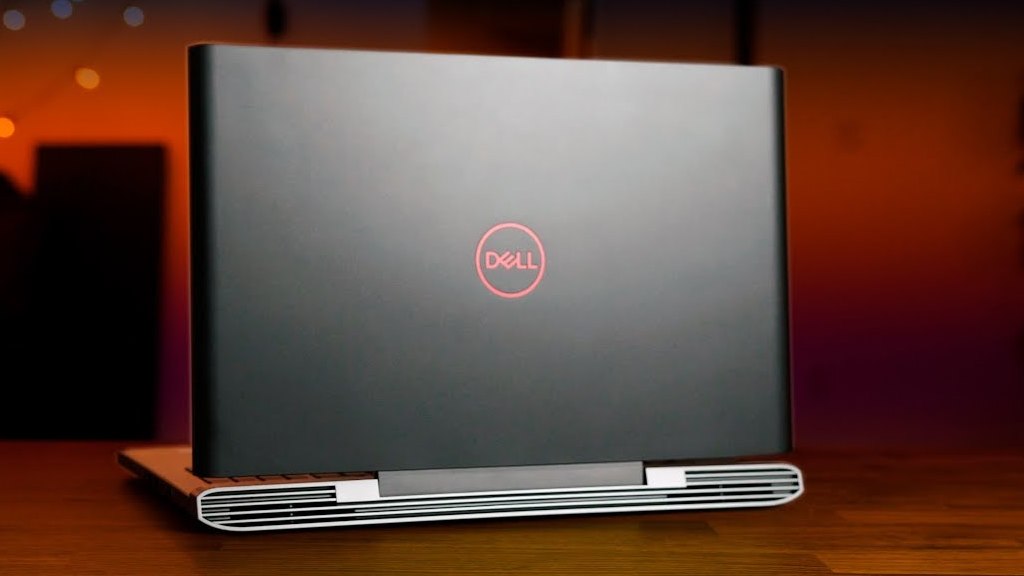
Design |
Acer Predator Helios 300:
Helios 300 is a gaming laptop that can perfectly cope with HD graphics in games at 1080p resolution. Helios 300 has a tough and rough look, embellished with red. The lid is made with plastic and it looks good. In the middle of the lid, there is printed word – PREDATOR and it’s logo.
The gaming performance is very good at this price point. Most gamers will be satisfied after gaming. I have to say again – at this price, Helios 300 did a good job.
Dell Inspiron 7577:
Dell managed to make a very simple but clean looking laptop without going too crazy with the gamer look. There’s still a little bit of red but it’s not too much and the rest of the laptop is all black with a little bit of grey on the back.
In general, I am very satisfied with the appearance of this machine. It feels a bit like the Porsche 911, low-key and elegant body. This look made me fall into love.

Keyboard and Touchpad |
Acer Predator Helios 300:
The backlit keyboard becomes common for gaming laptops and yes helios 300 did not miss it. This keyboard is with red backlight and WASD buttons are red-circled.
In addition to the backlight, its keycap has a certain degree of indentation, and it will not be stiff as a normal laptop keyboard when playing a game. I just loved the keyboard while typing. Also, I did not found any difficulties while gaming.
Dell Inspiron 7577:
The keyboard deck is rock-solid. It does not feel like a thousand dollar gaming laptop. It’s metal and there’s no play or soft spots on this thing. The keyboard itself is good, not amazing. It’s an inexpensive gaming laptop, so you’re not gonna get the best typing experience, but it’s not bad. The keystrokes are a little bit short, and I wish I had white backlighting instead of this red stuff.
The trackpad is also solid. It’s a plastic surface, but it uses Windows Precision drivers, and the tracking is good. There’s also a fingerprint sensor on the power button this was actually something I didn’t expect.

Weight and Dimensions |
Acer Predator Helios 300:
The weight is listed at 2.5kg on the Acer website and mine was 2.4kg. When I add a charger, the total weight rises to 3kg.
The dimensions of the laptop are 36cm in width, 25.4cm in-depth, and just under 2.3cm in height.
Dell Inspiron 7577:
The weight of the laptop will, of course, differ based on the hardware installed. While my laptop weight is 2.8KG, and when including the charger the total weight increases to 3.5kg.
The dimensions of the laptop are 38.9cm in width, 27.47cm in-depth, and 2.49cm in height.

I/O |
Acer Predator Helios 300:
- Left side – There’s a Kensington lock, air exhaust vent, power input, status LEDs, gigabit ethernet, two USB 3 Type-A ports, and 3.5mm audio combo jack.
- Right side – There’s a USB 3 Type-C port, no Thunderbolt support though, a third USB 3 Type-A port, mini DisplayPort 1.4 and HDMI 2.0 outputs followed by another air exhaust.
- Backside – There are two air exhausts near the corners.There’s nothing on the front, it’s just plastic and is part of the bottom panel.
- Underneath – There are some air intake vents towards the back, and the rubber feet did a good job of preventing movement while in use.
Dell Inspiron 7577:
- Left side – There’s a Noble lock slot, power input, ethernet port, USB 3.1 gen 1 Type-A port, and SD card reader.
- Right side – There’s a 3.5mm headphone jack, two more USB 3.1 gen 1 Type-A ports, a USB 3.1 gen 2 Type-C port with Thunderbolt 3 support, and an HDMI 2.0 port.
- Frontside – The grill features the speakers towards the left and right sides, and they sound pretty good for laptop speakers.
- Underneath – It is very clean, just a couple of air intakes towards the back and two long rubber feet which extend most of the way along the base and help prevent the laptop from moving around on flat surfaces.

Display |
Acer Predator Helios 300:
The display in Helios 300 is surprisingly good. The Predator is equipped with 1080p, 144hz IPS panel with 3ms response time. Despite it doesn’t support G-Sync.
It’s as smooth as the display in the Asus Scar 3 which is $600 more expensive.
The colors are very vivid and sharp, so the games look great, but I can recommend this laptop for content creation as well. The tone of the image was just perfect, not too much warm and not too cold so the color reproduction was real. I don’t know if it comes factory calibrated, but it looked like it does, and it was done perfectly.
The color gamut of this screen -:
- 96% sRGB
- 73% AdobeRGB
Dell Inspiron 7577:
The screen is a 15.6 inch 60Hz 1080p IPS panel. The screen is also anti-glare with a matte finish, which I personally prefer as it helps reduce reflections.
It has an IPS panel, and it’s pretty good. It’s a reasonably color accurate screen with decent brightness. The viewing angles aren’t great, especially for an IPS panel. But it’s way better than the TN panel and actually slightly better than the IPS panel that they used the previous model.
There’s a 4K panel option, so if you do need higher resolution, I wouldn’t be afraid to get that 4K upgrade. The screen in the top panel has a little bit of flex to it, nothing too bad.
The color gamut of this screen -:
- 65% sRGB
- 48% AdobeRGB

Game Performance |
Acer Predator Helios 300:
- Pubg –It was tested using the replay feature, and at higher settings, the average FPS is a little lower than many other more powerful laptops with higher tier graphics, as expected, but at very low settings the frame rate is very good, again due to that boosted CPU performance.
- Shadow of War –Tested with the built-in benchmark. Decent results were still had at maximum settings, but nothing too amazing, at least compared to the lower results, which yet again are very high thanks to our CPU performance.
- Battlefield 1 – Tested in campaign mode, and it’s running well with over 100 FPS at ultra settings.
- The Witcher 3 – I’ve found this to be somewhat more GPU demanding at higher settings, so no insanely high frame rates at ultra, but still performing very well without any issues.
- Watch Dogs 2 – It works well with higher CPU power. 90 FPS at lower settings is a very good result in this game from a laptop, and while the frame rate at ultra is lower as we start getting more GPU bound.
Dell Inspiron 7577:
- Pubg – We’re almost averaging 60 FPS at ultra settings, but the 1% lows do drop down quite a bit. Personally I had a good experience using medium or lower settings which were able to keep the 1% lows around 60 FPS.
- Shadow of War – Shadow of war was fairly similar, requiring around high or lower settings to sustain the 60 FPS average, and interestingly there was very little difference between ultra and very high settings.
- Battlefield 1 – It performed well on all levels of settings, even on ultra the 1% lows were only just under 60 FPS so you should be able to play this one at max settings no problems.
- The Witcher 3 – The averages were quite good but there were some dips as seen by the 1% lows, so you’d probably want to run on high or lower settings with this one.
- Watch Dogs 2 – It is not really getting high frame rates. I’d argue this game doesn’t really need that. Even at max settings it still looked and felt alright, with the 1% lows and even averages not really differing all that much.
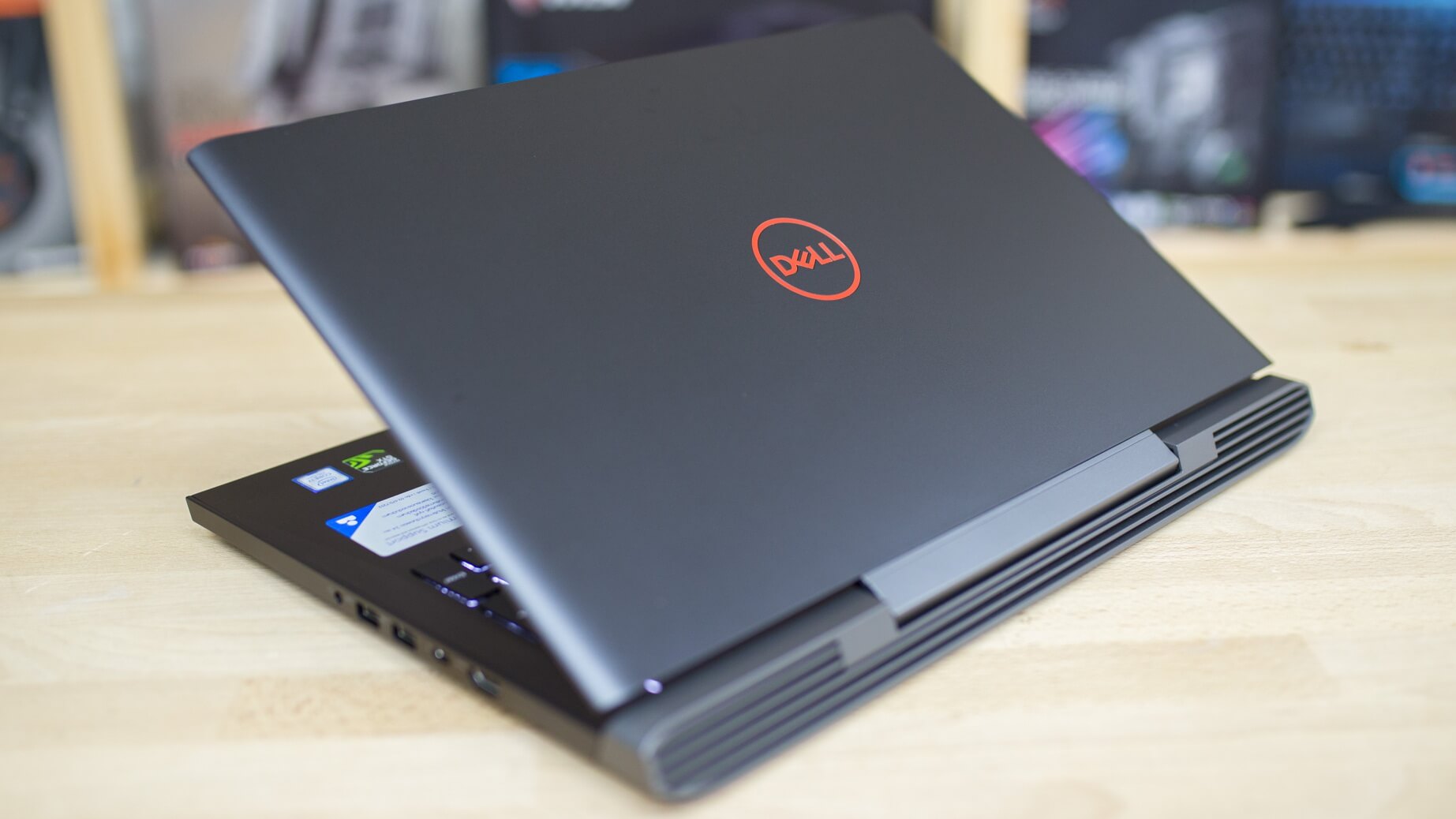
Conclusion |
Acer Predator Helios 300:
Acer Helios 300 gaming laptop is a very impressive machine at this price point. It exceeded my expectations in pretty much every aspect. Game performance with turbo mode is excellent. Gaming laptops around this price range usually cheap out on the screen, but even color gamut and brightness were good here with minimal backlight bleed.
This is a very impressive machine for the money. I can easily recommend this laptop.
Dell Inspiron 7577:
The dell Inspiron 7577 is a great budget gaming laptop. The display is nice but it’s still not great, has a good battery life and has great gaming performance due to the GTX 1060 but there’s a lot of other great laptops under $1000.
Which laptop is best for you?
The Helios 300 is better in the games. I’m going to give it the overall win, as it’s a better bang for the buck option in terms of raw performance. The build quality of the Dell was higher, and in general, it ran cooler, quieter, and longer.
When it comes down to it, it depends on what your priorities are and what you’re going to be using the laptop for, but purely for gaming, the Acer Helios 300 gives you around 10% more performance in the games.
ANOTHER BEST COMPARISON HERE – Helios 300 vs Y540



